7 Mobile Apps for People with Visual Disabilities

These days, there’s an app for almost everything. In recent years, developers have embraced more inclusive design, making apps more user-friendly. The Web Content Accessibility Guidelines (WCAG) play a key role in keeping electronic information, including apps, accessible to all. For users with visual disabilities, accessible apps can create a more independent lifestyle.
We’ve rounded up 7 great mobile apps for people with visual disabilities. You can find all of the apps listed on the Google Play Store and Apple App Store. Take a look and find your new favorite!
1. BeMyEyes

BeMyEyes is a free app that many people with visual disabilities consider a game-changer. It’s designed to connect people who need assistance with sighted volunteers and artificial intelligence (AI) powered tools for real-time visual support.
Key features include:
- Live Assistance: Users can initiate video calls with volunteers from over 150 countries in nearly 200 languages.
- Be My AI: This AI assistant provides detailed image descriptions and answers follow-up questions in 36 languages, enhancing user independence.
- Service Directory: Speak directly to customer support from various companies, like Microsoft and Hilton, to receive specialized assistance with their products and services.
User feedback:
- Pros: Available 24/7, large global community, user-friendly design, completely free
- Cons: Inconsistent AI output, wifi-dependent, privacy concerns, limited volunteers during peak usage times
2. Speech Central

Speech Central takes text-to-speech communication to the next level. It turns almost any text into natural-sounding speech, making it especially helpful for people with visual disabilities.
Key features:
- Customization: The app has several text-to-speech customization options, including different languages, multiple accents, and adjusting pitch and speed.
- Document and Web Support: Users can listen to full online articles and various document formats like PDFs and Microsoft Word.
- Multiple Devices: For users with Apple products, you can synchronize readings across Apple devices, including macOS.
User feedback:
- Pros: Saves progress as you go, hands-free, has multiple features for less money than other similar apps
- Cons: Trouble importing books, battery draining, steep learning curve
3. Lazarillo

Lazarillo is one of the most popular inclusive navigation apps. It guides users through environments inside and out with real-time voice messages.
Key Features:
- Personalized Routes: Using turn-by-turn guidance, you can create routes to specific locations and save them to your favorites for easy access.
- Custom Announcements: You can customize your navigation assistant by changing the voice engine, the type of measurements, and the layout of your exploration screen.
- Map Your Business: Businesses can use this app to create custom maps that give customers a more accessible experience.
User Feedback:
- Pros: User-friendly, extensive coverage of public places, continuous updates
- Cons: Doesn’t function well with newer Android devices, doesn’t work well in small towns or less populated areas
4. Seeing AI

Seeing AI is an app that uses your camera and AI to provide descriptions of the world around you and assist with daily tasks.
Key Features:
- Facial Recognition: The camera can detect a person’s face in photos and correctly identify gender, hair color, and facial expressions.
- Barcode or QR: You can scan barcodes or QR codes to identify product names and their information when available.
- Currency: Accurately identifies different currencies from around the world, including U.S. dollars and euros.
User Feedback:
- Pros: Compatible with phones and tablets, scene description, completely free, no buttons required for camera access
- Cons: Errors when reading documents, non-customizable, not 100% available offline
5. BARD Mobile

BARD Mobile is an app from the National Library Service (NLS) for the Blind and Print Disabled. With this accessible library at your fingertips, you have access to tens of thousands of books available in both audio and electronic braille.
Key Features:
- Books Straight to Your Device: You can download audiobooks directly to your personal devices, including laptops, smartphones, and tablets
- Free Library: The app has more than 150,000 books, with new books added regularly.
- Equipment upon request: Through NLS, you can request free equipment such as digital talking-book players, braille eReaders, and accessories.
User Feedback:
- Pros: Portable, wide range of book selections, user-friendly
- Cons: Issues logging into the app, does not sync across devices, challenges using the search tool
6. TapTapSee
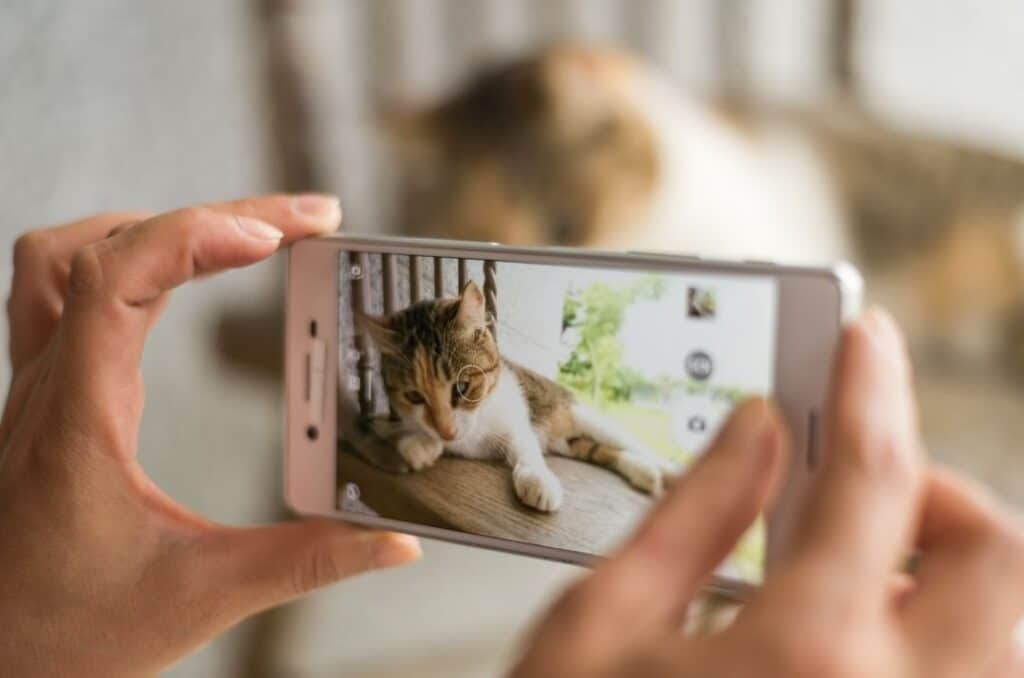
TapTapSee is another great mobile camera app. It received the Royal National Institute for the Blind App of the Month award and was inducted into the AppleVis iOS Hall of Fame. What’s great about this app is that you can take a photo or video of anything and have it identified out loud.
Key Features:
- Repeat Identification: It has the ability to repeat back the last thing that was identified out loud.
- Auto-Focus: A beeper notification will let you know when pictures are in focus.
- Save To Device: You can save pictures to your camera roll with the attached identification.
User Feedback:
- Pros: Accurate and fast identification, detailed descriptions
- Cons: No history of identified objects, lack of features for videos, occasional glitches
7. Envision AI

With its Optical Character Recognition (OCR) Technology, Envision AI turns all your favorite visuals into speech. It can also answer questions about text or scenes. This app is recommended for those in need of more advanced features, including faster text recognition and scanning multiple document pages at once.
Key Features:
- AI Glasses: You can purchase Envision AI smart glasses that feature a virtual AI assistant.
- Document Scan: With its advanced document scanning features, you have access to summaries, translations, and layout detections.
- Ally: Ally is Envision AI’s virtual assistant. It gives you recommendations for questions based on your memorized preferences.
User Feedback:
- Pros: Works fast, mostly available offline, helps with a variety of tasks
- Cons: Paid subscription required, inaccurate color detection, PDF reading progress not saved
These are just a handful of apps that allow users to live more independently. With apps for people with visual disabilities, it ensures inclusion and accessibility. As technology advances, who knows what apps will be available to us?
Do you or someone you know use an app that we didn’t mention? Send it to us at info@brailleworks.com.


