The Wild West of Section 508 Compliance
Published on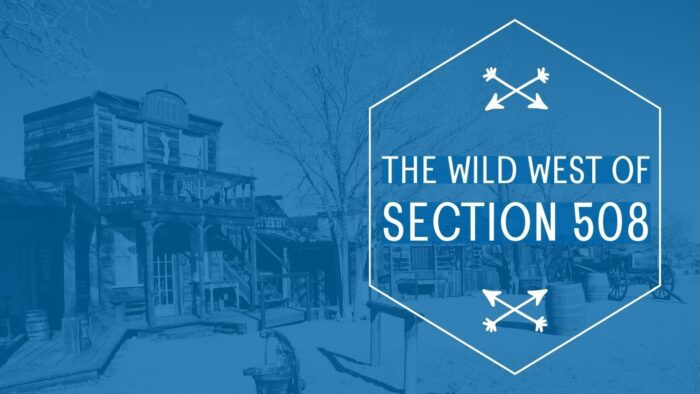
Howdy, partner! Finding a Section 508 compliance vendor is much like navigating the Wild West.
You can look at a company’s website that looks amazing. It appears as if they know exactly what they’re doing. They have all the right buzzwords, like Web Content Accessibility Guideline (WCAG), and mention a certificate of compliance.
But they don’t do it. Many vendors don’t actually make documents Section 508 compliant.
Much like the unpredictable and lawless terrain of the Wild West, the world of digital accessibility can be challenging to navigate. It’s an arena where appearances can be deceiving, and the lack of consistent standards can create a sense of disorder.
In this unpredictable environment, finding a reliable vendor who can genuinely deliver Section 508 compliance can feel akin to searching for gold in them thar hills.
There’s a lack of regulation.
While the Wild West has its appointed sheriff scouting the area, no authoritative entity keeps 508 compliance vendors in line.
Darn tootin’! Any company can boldly claim that they offer Section 508 training and certification without fully understanding the law. There’s no actual governing body saying, “This company knows how to remediate documents properly.”
This situation poses a significant challenge because Section 508 references WCAG standards, which provide meticulous guidelines for tagging documents to achieve 508 compliance.
Accessibility checkers won’t help.
“But I have an accessibility checker report saying my document is compliant.” Sorry, cowboy, that dog won’t hunt.
Automated testing can only go so far without manual remediation. Although accessibility checkers can determine if a PDF document has tags, they cannot tell if the tags are correct. An image could be tagged, but a manual check shows if it’s properly tagged as an “image” or incorrectly tagged as a “paragraph.”
That means documents can be tagged in a way that makes ’em seem compliant when they’re not. Many times, these documents aren’t accessible at all. It’s like putting lipstick on a hog and calling it a debutante.
The limitations of accessibility checkers are not worth the potential standoff with the law.
Be on the lookout for common issues.
It’s the Wild West, and you can’t trust a shiny facade. Some vendors talk the talk, referencing WCAG standards and all the bells and whistles like tables, charts, alt text, and forms. But when it comes to the nitty-gritty stuff like color contrast or live links, they’re as useful as a snake’s rattle in a sandstorm.
- Incorrect tagging – Some vendors will slap on a “paragraph” tag, run an accessibility checker report, and hand back a document you think is compliant. Not only does that fail to make the document accessible, it also leaves the user as lost as a tumbleweed in a dust storm.
- Lack of manual checking – WCAG standards require a human touch, and most vendors don’t want to break a sweat. Automated accessibility checkers can’t catch complex issues, like incorrect website links, that a person can.
- Outsourcing – Some vendors take heaps of documents, claim they’ll make ’em compliant, and then ship ’em overseas for a quick fix. Or, the latest trick is setting up their server in the U.S., and overseas resources log in to do the work. On a purely technical level, the work is being done in the U.S., but there ain’t a single U.S. citizen doing the work.
Your neck’s on the line.
Here’s another nugget of wisdom: You’re responsible for those documents being compliant.
What in tarnation does that mean? If you buy cheap document remediation and post those documents on your website, you—not your vendor—are held responsible if they aren’t accessible.
So, while you may have recourse with your vendor, any fines or negative publicity will be associated with your name, not theirs.
That’s why it’s so critical for you to choose wisely when picking a 508 compliance vendor.
Spot the outlaws.
Distinguishing between a trustworthy hero and a dubious outlaw among vendors can be challenging.
However, there are specific indicators that can help you make an informed decision when selecting the best Section 508 compliance vendor.
- Flat page rate – If a company gives you a flat page rate for document remediation, mosey on outta there. They don’t know what they’re doing. Documents vary in complexity, and your vendor’s pricing should reflect that.
- Color contrast – Ask the company if they fix color contrast issues. Many vendors won’t or don’t know how to resolve these issues. This poses a problem for people with low vision or color blindness and is a compliance standard that must be met.
- Images of text – Do they convert images of text into readable text? A lot of companies skip the optical character recognition (OCR) process. They’ll say, “It’s an image,” and move on. Doing that means the end user won’t know what’s in that image of text.
- U.S. employees – When you’re on the hunt for a compliance vendor, ask ’em straight up, “Is the work done by U.S. employees on U.S. soil?”
Put ‘em to the test.
Bad document remediation is as welcome as a rattlesnake at a square dance. Put your potential vendors to the test so you can know if they’re legit or not.
Create a 3-5 page test document with complex components like tables, lists, and poor color contrast. Then, have a few Section 508 compliance vendors remediate it.
This test gives you an idea of their abilities and cost.
If you’re unsure of what to look for, ask the more reputable companies what you should expect to see and where. You can even ask ‘em to check other vendors’ work. They should do that for free with a small document.
These steps may seem excessive, but they’re your best bet for navigating the Wild West of Section 508.
Choose wisely.
Navigating the Wild West of Section 508 compliance vendors takes a discerning eye and a sharpshooter’s aim. Don’t be caught in a showdown without the facts, partner.
Categorized in: Accessibility, Banking, Government, Informational, Technology
This post was written by

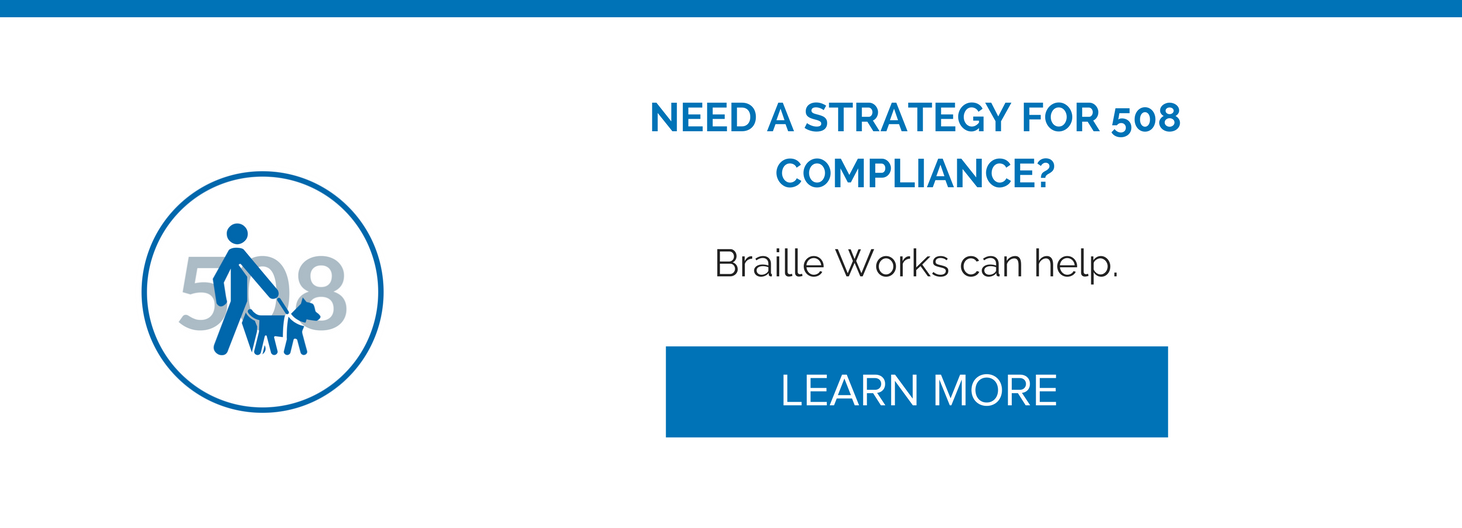



Comments are closed here.