A Brief Review of Reading and Writing Braille
Published on“Reading and writing braille unwraps the written word and brings independence.” – Jeff Frcho
Braille code enables blind and partially sighted people to read and write through touch. People often mistake braille as a language of its own. But, the fact is, braille is a system of reading and writing in a specific language without the need for sight. It’s produced in several languages including English, French, Spanish, Chinese, German, Arabic, Italian, and Hebrew.
Fun Fact: Louis Braille (1809-1852), a French teacher of the blind, invented the braille reading and writing system
Reading Braille
Braille consists of patterns of raised dots arranged in cells of up to six dots in a 3-by-2 configuration. Each cell’s dot arrangement represents a letter, number, or punctuation mark. Also, many commonly used words and letter combinations have their own contracted single-cell pattern. For example, the statement, “You can do it!” uses just one character for each word.
In this blog, we’ll focus on the braille code used for the English language. However, the cell structure is the same across most languages.
Braille Codes
- Grade 1 consists of the 26 standard letters of the alphabet and punctuation. People learning to read braille typically start with Grade 1.
- Grade 2 has the same letters and punctuation as Grade 1 with the addition of contractions for commonly used words and letter combinations. Contractions save time and space because braille is big and takes up more space than standard print. Contractions also make reading and writing braille much faster. Most braille, like books, signs in public places, menus, and most other braille materials, are done in Grade 2.
- Grade 3 is typically used only in personal letters, diaries, and notes. It’s a kind of shorthand and entire words are shortened to a few letters.
- Music braille and Nemeth braille (for mathematics) are also common braille codes. And, though these codes are not exclusive to English braille, there may be differences in the dot layout depending on the language for which these versions of braille are produced.
We could give a long list of examples like “the letter ‘a’ uses only dot 1” or “the letter ‘d’ consists of dots 1, 4, and 5”. But, that would be pretty useless and boring without visual references. Instead of doing that, we’ve created a braille alphabet visual for you.
Braille Capitalization
Braille doesn’t have a separate alphabet of capital letters like standard print. Instead, there’s a “code” that tells the reader the next letter is capitalized. That “code” is a dot-6. And, if you want to capitalize an entire word, you put 2 dot-6’s in front of the word.
Braille Numbers
If you go back to the alphabet chart above, you’ll notice numbers in parenthesis next to the letters in the first two rows. When preceded by the braille number sign (dots 3, 4, 5, and 6), it means those letters are actually numbers.
Nemeth braille, which is used specifically for mathematical and scientific notations, has similar but slightly different codes than what’s listed in the chart above.
Writing Braille
There are a few ways people write braille. Some people write by hand. Others prefer to type their words. Luckily, people have a choice when deciding how they prefer to create their braille.
Slate & Stylus
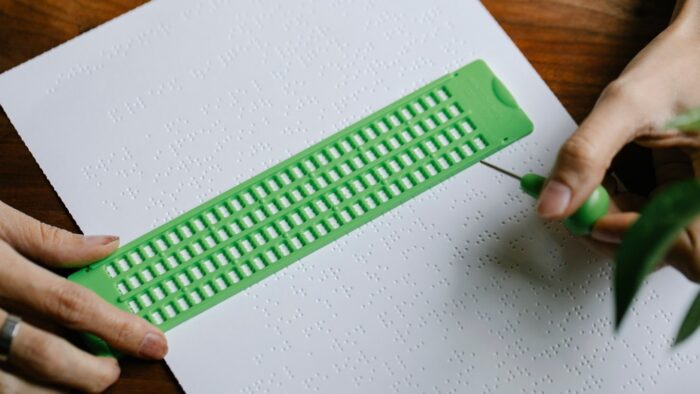
To write braille manually, many use the slate and stylus. It’s the first form of writing braille that most readers learn. Many compare it to paper and pencil. A slate is a metal or plastic guide that opens with a hinge on one end and is available in many different shapes and sizes. The stylus is a small tool; only about 3 inches long, with a metal pointer at one end and a handle at the other end. The slate uses heavy, card-stock paper and the stylus punches holes in the paper. The resulting holes are the raised dot pattern that will be read by touch.
You have to be a pretty proficient braille reader to have much success with the slate and stylus. Why, you ask? Well, if you’re sighted–and even if you’re not–then you know that English is written from left to right. The letters are written in the same order in which they’ll be read. Braille isn’t that easy! When using a slate & stylus to write braille, you must write the cells in reverse order; right to left. This way when the paper is removed from the slate and flipped-over for reading; the raised dots are in the correct reading order. Interesting, isn’t it?
Braillewriters
If the slate & stylus are the “pen and paper” of braille, then braillewriters are akin to typewriters. They work similarly, too. These devices typically have 6 keys—one for each dot in a braille cell, a space bar key, and a backspace key. Depending on the type of braillewriter you get, there are other key options and features.
Many people prefer braillewriters to the slate & stylus method of writing. It’s typically easier to learn and note-taking goes more quickly. One of the most popular braillewriters is the Perkins Brailler. It’s great for braille writing and easy to use.
Notetakers
There is a range of devices that fall into this category. Most braille notetakers are small(ish) and portable. They have a braille keyboard and refreshable braille display and/or talking capabilities. The older models were sometimes called “accessible PDAs” (Personal Digital Assistants) because they provided similar functions to standard PDAs. These functions included storing names, phone numbers, appointments, and taking notes.
Technological advances brought us smartphones and tablets that made PDAs obsolete. In similar fashion, braille notetakers had to evolve to keep up with technology. The newer, electronic notetakers are more like portable computers. Many of them use a Bluetooth, Wi-Fi, or USB connection to communicate with smartphones, computers, laptops, and other devices.
Because newer notetakers work much like tablets, they’re able to do a lot of the same functions. Many provide access to email, internet browsing, calendars, word processors, and other programs and apps. The user received the information through text-to-speech or a refreshable braille display. Depending on the model, refreshable braille displays will show just a few characters up to nearly 100 characters at once.
Mass Produced Braille
Professional braille printing companies, like Braille Works, produce braille in large volumes on a daily basis.
It would take us forever–literally forever–to transcribe everything we produce using a slate and stylus. It would probably take just as long using braille typewriters, too. So the question remains; what’s the best, most efficient way to produce braille materials in large quantities? There are two widely used methods; pressed braille and embossed braille. Find out which method is less time consuming & more cost-efficient in our blog post, Embossed Braille vs. Pressed Braille.

Braille Literacy
After some hard work, reading and writing braille can be achieved by children and adults alike. It’s an outstanding invention and it’s truly here to stay. Here are a few resources for anyone who wants to become a certified braille reader and writer:
If you’re a business owner or a decision-maker at your company; feel free to contact Braille Works anytime for your braille and other alternative format material needs. We specialize in business-to-business braille, accessible PDF, large print & audio transcription services for your customers with visual or cognitive disabilities. You can also find us on Facebook, Twitter, Instagram, and LinkedIn. Drop us a line sometime; we’d love to hear from you!
Originally published January 2013
Categorized in: Accessibility, Informational, Opinion
This post was written by



Comments are closed here.