10 Terms You’ll Need to Know to Understand Accessibility
Published onAccessibility has evolved from being a word we use to reference convenience, or something within reach, to a word used to reference each of our efforts to create inclusive, equal access to people with disabilities. So when you think of accessibility, word association should prompt you to think of people with disabilities.
In fact, in the age of Dictionary.com, Wikipedia, and an ability to search the definition of a term by hovering over it– it’s easy to look up the definitions. But, by the time you’ve looked up all of the jargon, you have several tabs open and can’t remember which tab contains which definition. We want to help you avoid that with a simplified list of some accessibility terms in alphabetical order that you should know. These ten terms will give you an excellent foundation for understanding accessibility and your company’s legal requirements.
A Glossary of Accessibility Terms
Accessible Formats
The term accessible formats speaks to you providing accessible versions of your company’s materials. Those formats are braille, large print, audio (think text-to-speech and less like music), and accessible PDFs, websites & apps. Accessible formats are defined and required in both the Rehabilitation Act and Americans with Disabilities Act (ADA). Think of it this way, if you say it once, it might be important, but if anyone takes the time to mention something 2-4 times — it might be something vital you need to know! If you don’t have your company’s public-facing documents in accessible formats, there’s no time like the present.
Accessibility Tools
This term describes the tools used to assess your company’s website or documents. They show how the navigation and content on your site is processed by screen readers and other assistive technology devices. We suggest having your developer use accessibility tools during development and not after the website is finalized. Most of the tools on the market will provide a report showing the areas you need to rectify. It’s important to note none of these tools are 100% accurate, and you need human intervention for compliance. Currently, there is no accessibility tools that can automatically fix accessibility pitfalls for you.
SEE: Why Web Accessibility Still Relies on Human Action
Americans with Disabilities Act
The Americans with Disabilities Act (ADA) is a commonly referenced piece of legislation. It was the first to define disability and makes provisions for reasonable accommodations. The ADA guarantee equal access for individuals with disabilities in employment, transportation, state and local government services, and telecommunications.
Assistive Technology
This is any product, equipment, hardware or software used to maintain or improve the lives of people with disabilities. Assistive technology can be anything to a braille notetaker, screen reader software, magnification software, speech input device, a white cane, hearing aids, wheelchairs, and communication aids. When approaching the customer service experience, ask yourself “Have I addressed the people who have direct access, and those requiring assistive technology or devices?”
Document Compliance
You have just selected “save as” and you’re about to send a document to a customer. But is the document accessible? You must manage all documents and reports for compliance to assure readability for all the different ways that people access information. All documents and records must conform with technical standards to be readable for your past, present, or future customers with disabilities. If you’re unsure about the technical standards, ask a developer and hire a Document Accessibility Partner.
SEE: How to Remediate PDF’s and Electronic Documents for Accessibility and Section 508 Compliance
Low Vision
Low vision is a disability if vision cannot be corrected with eyeglasses, contacts, medicine, or surgery. Defined as legally blind, low vision is 20/200 or worse in the eye with better vision, or a line of sight at 20 degrees or less. Millions lose some of their vision every year, and require accommodations for equal access to goods, services, and information. Some of your current customers likely have low vision conditions, and are often an untapped market.
Public-Facing Document
These are documents that are available to the general public as opposed to documents just for a client or used for internal communication. Your public-facing documents should be accessible to everyone. The standards found in Section 508 of the Rehabilitation Act of 1973 provides the guidelines to remediate and to make your public facing (and interfacing documents) accessible to all of your clients!
Section 504
Section 504 is the part of the Rehabilitation Act of 1973 that prohibits discrimination from any program that receive federal financial assistance based upon disability. For example, one of those federally funded programs is public schools. This legislation advocates for the needs of students with disabilities because their needs are to be met as equally as the needs of the non-disabled.
[READ MORE] Section 504 Guide for Employers & Educators- Everything You Need to Know About Section 504
Section 508 of the Rehabilitation Act
Standards for Section 508 require that information communication technology (ICT) is accessible to people with disabilities. It mandates the information communication technology (ICT) created, used, and maintained by the federal government and anyone who receives funding from the government.
ICT includes:
- Telephones, smartphones, and mobile devices
- Internet and Intranet websites
- PDF documents
- Content on DVDs and CDs
- Online training, webinars and teleconferencing
- Technical support call centers
- Tablet, laptop and desktop computers
- Software and operating systems
- User guides for software and tools
- Copiers, printers and fax machines
Want to know more? Our blog, “Section 508, ADA, WCAG, 2.0, 2.1, AA, AAA, Compliance… What Does It All Mean?” answers many common questions.
Tagging
Not to be confused with hashtags, tagging is the process of putting data into proper containers so that assistive technology can read the document correctly. This includes tags such as headings, paragraphs, lists and tables, and making sure people who can’t see maps, tables, and images get the information each visual is conveying. With the correct tagging, a screen reader can even understand where headings and visual elements are located. Let’s face it; a properly tagged PDF is an excellent, accessible PDF. Due to the complexity of business documents, most businesses rely on a Document Accessibility Partner that specializes in tagging accessible documents.
We expect that with technological breakthroughs and legal advancements there will be more words to add and we will continue to be your accessibility source. On top of that, you now have ten terms in your arsenal of accessibility language.
Categorized in: Accessibility, Informational
This post was written by
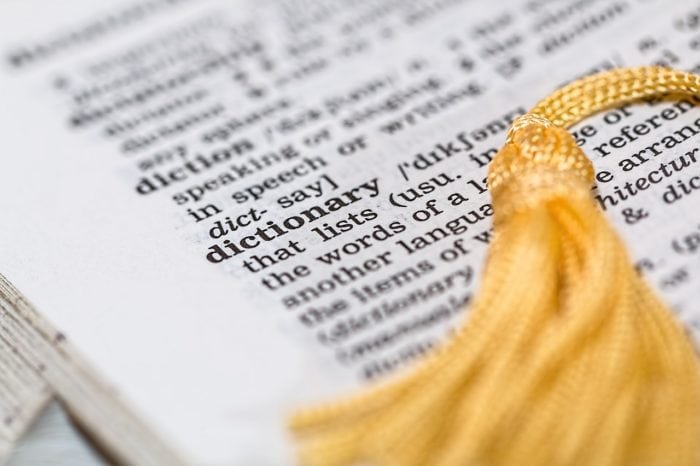





Comments are closed here.