Don’t Lose Readers Because of Poor Website Accessibility
Published onYour readers scan headlines to see what’s going on in the world and come across your attention-grabbing headline: “Near and Dear to Your Heart – How Things are Changing.” They’re passionate about the subject you’ve chosen and want to read the story you’ve worked so hard to write. The article you’ve written probably contains a new breakthrough, an encouraging personal account, or a creative way that they can get involved. Your readers are excited and eager to read your article, but… it’s not accessible. The lack of website accessibility excludes approximately one billion people around the world, many of whom need assistive technology to read your piece. As a result, they’re left out. FOMO (Fear Of Missing Out) kicks in, and your incredible content goes unread. If only your story were accessible!
This isn’t a rare occurrence.
Braille Works encounters this issue on a daily basis. We scour the internet to find encouraging, educational and fun stories to share with our audience. Though we’re able to read your content visually, many in our audience are not. Because of that, we’re unable to share inaccessible articles. Accessibility needs to be the first thought, not an afterthought, because inclusion matters.
Let’s get accessible!
Ok, we’re confident that inaccessibility wasn’t the intention. Let’s fix the issue and provide equal access to everyone so the world can enjoy your hard work.
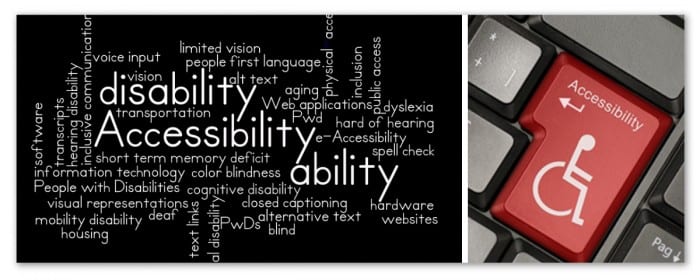
Just as brick and mortar locations must remove physical barriers in order to follow ADA accessibility regulations and allow everyone equal access, websites must remove virtual barriers so all content is available to everyone. Consequently, having true website accessibility means recognizing that the availability of your information and services does not require someone to be able to see, hear, or use conventional computer technology.
The World Wide Web Consortium (W3C) developed the Web Content Accessibility Guidelines (WCAG) so that those who use screen readers, braille displays and other assistive technology can have equal access to information. W3C provides a paraphrased summary of the WCAG standards for website accessibility in four core principles:
Perceivable
- Provide text alternatives for non-text content.
- Provide captions and other alternatives for multimedia.
- Create content that can be presented in different ways, including by assistive technologies, without losing meaning.
- Make it easier for users to see and hear content.
Operable
- Make all functionality available from a keyboard.
- Give users enough time to read and use content.
- Do not use content that causes seizures.
- Help users navigate and find content.
Understandable
- Make text readable and understandable.
- Make content appear and operate in predictable ways.
- Help users avoid and correct mistakes.
Robust
- Maximize compatibility with current and future user tools.
Website accessibility is attainable and we can help.
These guidelines can seem daunting and, therefore, could make many want to shy away from pursuing true website accessibility. Luckily, there’s a way – probably the easiest and best way – to ensure your content is accessible. Take the guesswork out of the equation and enlist an expert to audit your content.
Braille Works isn’t a new player in this arena. We’ve been a trusted resource for accessibility and compliance for over 30 years.
Allow us to help you meet WCAG AA and Section 508 compliance standards. We’ll remediate your digital documents quickly and accurately.
Related
Categorized in: Accessibility, Informational, Technology
This post was written by





Comments are closed here.