When Voting Is Compliant But Not Accessible
Published on
The United States votes on November 5th, 2024. Despite the back and forth on a few hot ticket items, most Americans are excited and appreciate the chance to exercise their civil liberty. Voting is the time to make your voice heard. Still, over the last few months, we’ve seen many accessibility issues that prevent Americans with disabilities from being as informed as everyone else, and it raises cause for concern.
The Top 4 Accessibility Issues:
- Polling Locations
- Voting Technology
- Candidate Websites
- Accessible Ballots
Some of these pain points are barriers that can be resolved with help at the voting booth, or a painstaking workaround. But if they aren’t all addressed, you still can’t vote accurately no matter how prepared you are. And that’s problematic because Americans with disabilities are accustomed to coming up with a voting plan and coming prepared. A plan where they pick a route, confirm their means of transportation and call ahead to the polling place. The plan includes asking if they’ll also need headphones, an assistive device, etc. Not to mention researching candidates for positions they are for and against (which every American should do).
Accessible Ballots
After several requests for accessible ballots, we’ve identified a big concern: a ballot may be compliant and not accessible. But how? A ballot document presents as a table with rows and columns. Under the WCAG standards, a table has to be tagged in a specific way. The layout of most ballots are assembled in a way that makes the content very difficult to follow when properly tagged. For example; a recent ballot, when tagged according to WCAG standards, will read all of the democrat candidates, then all of the republican candidates, then all of the independent candidates; paying no regard to the office they are seeking.
In the example below, as a WCAG compliant document, the table would read the headers, and across the row; not down the column. For the ballot to be easily understood and accessible, the reader would need it to read the Column header “Presidential Electors for President and Vice President, vote for one: Democratic, Joseph R. Biden for President, Kamala D. Harris for Vice President; Republican, Donald J. Trump for President, Michael R Pence for Vice President” and so on.
To make the ballot truly accessible, the content had to be tagged in a different format that allows the listener to hear all of the candidates for a particular office and let them choose from those candidates. They are able to hear all of the candidates running for president, rather than all of the candidates for a particular party.
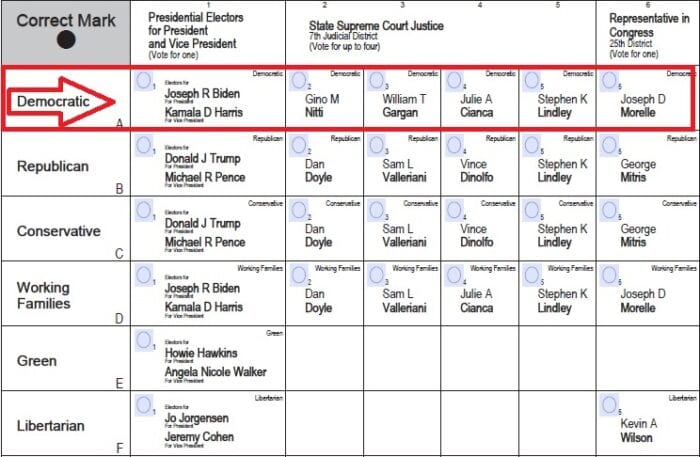
In this case, compliance with the WCAG standard makes the document less accessible. Some say a visual layout can influence a voter, so imagine, for a second, the implications of formatting on a non-visual voter?
What about WCAG?
This doesn’t mean we abandon the WCAG standard. In most cases, following the WCAG standard provides the best possible experience but we don’t want to be so legalistic that we lose sight of the goal – a readable document.
A good ballot design ensures voters vote the way they intend, and considers overall design, headings, instructions, use of color, and formatting of offices, candidates, etc. We don’t think your local Board of Elections has bad-intentions. But just as most times, accessibility can be easily overlooked or missed. A great accessibility company will not only follow the compliance standards but also address the user experience with the approved ballot design.
Is Your Website Ready for Voters?
Your election website offers equal access to people with disabilities when it is up-to-date and has accessible features. The pandemic has increased our need for digital information, so making the voting process accessible needs to be a priority for county websites.
If you want to address your voting website, review the following:
- Are the documents on your website PDFs? Are they accessible PDFs?
- Is all of your image-based information available as a text-based format for assistive technology?
- Are there audio descriptions and captions for people who are deaf or hard of hearing?
- Can voters with low vision choose the color and font sizes of your web content?
- Is your location providing curbside voting, interpreters, or voting machine auxiliaries?
- Does the website have information on that?
- Is your sample ballot accessible? Can a citizen ask for an accessible format?
Voting Rights and Accessible Ballots
You can have a fully accessible voting system. Absentee ballots, election websites, registrations and applications, all fall under Title II of the Americans with Disabilities Act (ADA). Title II states that “any program, service or activity of a government has to be accessible to people with disabilities”. Otherwise, you will disenfranchise a huge number of voters.

And while Americans are voting by mail in record numbers, that won’t help everyone. Absentee or mail-in voting involves filling out a paper request and a paper ballot—steps voters with blindness or those with a range of mobility or cognitive disabilities can’t do independently. With the options many states have laid out, voters with disabilities must either give up their right to independence and a private vote by asking for help, vote in person, and risk exposure to COVID-19, or not vote at all.
Ultimately, election officials (including poll workers) must make reasonable accommodations as needed to help you vote. So, if you experience any issues on election day, contact your Secretary of State’s Office. And if you’re a Board of Elections office looking for accessible ballots, we can help!
Categorized in: Uncategorized
This post was written by



Comments are closed here.